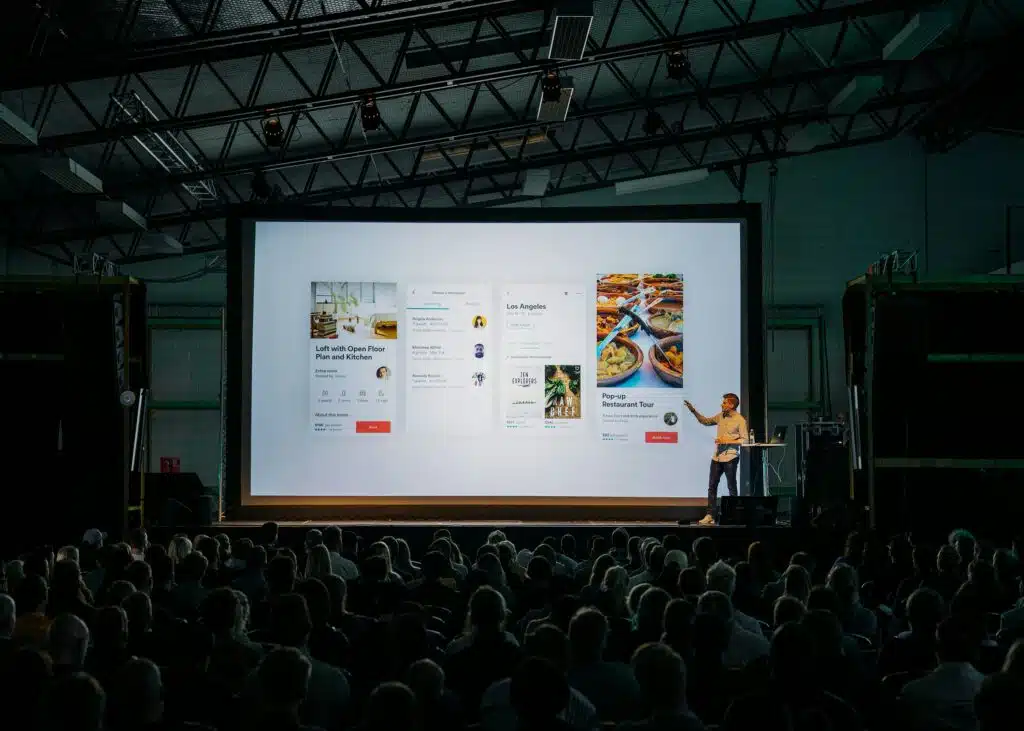Introduction to the Use of Presentation Technology
This guide is designed with a diverse array of audiences in mind — from business professionals and educators to public speakers and trainers. Our goal is to navigate you through the intricacies of available technologies you can use in your presentations, aiding you not only in choosing the right technology for your needs but also in the application of that technology to its fullest potential. We’ll explore a variety of software options like Microsoft PowerPoint, real-time essential hardware selections, and strategies for engaging your audience, ensuring clarity of your message, and much more.
Embracing the tips, tools, and techniques we cover, including the use of augmented reality (AR), virtual reality (VR), and even considering hologram technology, you’ll be ready to augment your speaking game. This will help in engaging your audience like never before and ensuring a successful presentation. Whether you’re preparing for a strategic business pitch, an educational seminar, or any other scenario where you need to shine, this guide will serve as your comprehensive resource for using technology to advance your presentations. We aim not just to make your presentation better but also to highlight the future of the presentation world.
Choosing the Right Presentation Software
In the quest for delivering a powerful presentation, the choice of software serves as your digital canvas — a crucial platform where your ideas can take shape and captivate your audience. Not all presentation tools are created equal, and selecting the best one for your needs depends on your specific objectives, context, and proficiency with technology. Below, we dive into some of the technology used in presentations, showcasing major players in the presentation software field.
Microsoft PowerPoint: The Tried-and-True Standard
Microsoft PowerPoint, the cornerstone of presentation tools, remains the perennial favorite for a vast array of users. Its robust features cater to beginners and seasoned presentation artists, offering customizable templates and seamless multimedia integration. As PowerPoint was released, it quickly became the powerhouse of traditional slide-based presentations.
Features and Benefits:
- Versatility: Easily shift between simple designs for quick presentations and elaborate layouts for more intricate projects.
- Integration: Part of the Microsoft Office Suite, it boasts smooth integration with Excel, Word, and other applications, making it a staple for business presentations.
- Widespread Use: PowerPoint’s familiarity across industries ensures compatibility and audience comfort, essential for a successful presentation.
- Advanced Features: For the detail-oriented, PowerPoint provides master slides, sophisticated animation options, and complex charting tools, enabling creators to deliver presentations that keep the audience engaged.
Google Slides: Collaboration Made Simple
Google Slides shines when collaboration and flexibility are key. It thrives on simplicity and real-time collaboration, allowing team members to work concurrently on a presentation, regardless of their location.
Collaborative Aspects:
- Accessibility: It’s accessible from any device, offering flexibility for teams distributed in different locations.
- Real-Time Editing: Adjust content on the fly with your team’s real-time feedback.
- Commenting and Suggested Edits: Facilitates a streamlined review process, enhancing the presentation flow.
- Ease of Use: Its user-friendly interface simplifies the presentation creation process, even for novices.
Prezi: A Unique Approach to Presenting
For those seeking to move beyond the conventional slide-by-slide narrative, Prezi presents an engaging alternative. Its dynamic zooming function allows for a presentation that unfolds on a single, vast canvas, offering a narrative that’s both spatial and compelling.
Unique Approach to Presenting:
- Engagement: The immersive experience of Prezi’s zooming feature can more effectively seize your audience’s attention.
- Spatial Freedom: Navigate content in a non-linear fashion, breaking free from the constraints of traditional presentations.
- Creativity: Prezi allows for a visually and conceptually unfolding presentation narrative.
- Online Format: As a cloud-based tool, Prezi ensures easy accessibility and sharing, similar to the collaborative advantages seen with Google Slides.
While these tools highlight the possibilities within the realm of presentation technology, your final choice should consider your audience, the content of your presentation, and your comfort level with technology. Exploring more than one platform allows for versatility and adaptability across different presentation scenarios. Remember, the optimal software is the one that effectively communicates your message and meets your presentation objectives. In the sections to come, we’ll explore the hardware that can augment your presentation, strategies for clear voice projection, and visual tactics to maintain and amplify audience engagement.
Essential Presentation Hardware for the Presenter

While the software forms the digital foundation of your presentation, the hardware you use underpins its actual delivery, profoundly influencing both performance and audience experience. Compatibility between your needs, budget, and presentation venue is more crucial than chasing after the most expensive or advanced technologies. Here’s an overview of some indispensable hardware selections.
Selecting a Powerful Enough Laptop
Your laptop often acts as the central command for your presentation. It’s essential to have a laptop with enough processing power to smoothly run your presentation software, particularly when using rich media like high-resolution images or videos. A laptop with robust memory (minimum 8GB RAM), a capable processor (Intel i5 or AMD equivalents), and ample storage is advisable. Furthermore, verify that your laptop has the necessary ports (HDMI or VGA) to connect easily to different display systems.
The Best Portable Projectors on the Market
In scenarios lacking a pre-existing projector, a portable projector can be invaluable. Modern projectors bring features such as high-definition resolution, compact size, and diverse connectivity options. Renowned choices include the Anker Nebula Capsule for its transportability, the Epson PowerLite 1781W Wireless WXGA 3LCD Projector for its excellent display quality, and the Apeman Mini for those on a tighter budget.
The Necessity of Reliable HDMI Cables
The HDMI cable might be a small component, but its role is significant. It’s the lifeline between your laptop and the display unit, whether that’s a projector, TV, or monitor. Always come prepared with a quality HDMI cable that is long enough for your presentation space. Cables with gold-plated connectors and thick shielding help mitigate data loss and ensure the highest possible video quality.
Selecting the correct hardware is pivotal to a smooth presentation, but remember, the equipment alone doesn’t create an impactful presentation. The subsequent sections will cover the strategies for utilizing this hardware to its fullest, ways to assure audio clarity, crafting visually engaging slides, fostering audience interaction, and staying prepared for any technical issues that may arise.
Ensuring Audio Clarity

“Sound is the vocabulary of nature,” Pierre Schaeffer once pointed out, highlighting the importance of clear audio in delivering effective presentations. Your voice paints vivid imagery in your listeners’ minds, thereby cementing your message effectively. Ensuring that your voice is audible to every attendee is critical. Let’s explore various microphone options that can enhance the clarity of your audio and provide guidelines for each.
Wired Microphones
Despite less mobility compared to wireless versions, wired microphones usually offer superior sound clarity and reliability. Due to their low susceptibility to interference, they are ideal for areas prone to signal disruption or crucial presentation settings. Remember to check the cable length and your movement range beforehand to ensure that the wire doesn’t constrain your presentation.
Wireless Microphone Setup and Troubleshooting
Wirelessness affords freedom from cables, enabling unrestrained movement — a key advantage of wireless microphones. Their utility shines when your presentation entails significant movement on the stage. Choices range from handheld to headset mics, contingent on your preferences. Because they operate on radio frequencies, interference occasionally disrupts their functionality. Ensure to test your wireless microphone before your presentation to guarantee lucid signal reception.
Lavalier Microphones and When to Use Them
Often referred to as lapel mics, lavalier microphones are miniaturized microphones that attach to your clothing. Lapel mics extend portability and provide hands-free convenience, making them optimal for presentations requiring extensive hand movements, such as demonstrations or product presentations. However, they usually capture less vocal resonance compared to handheld or headset mics. Yet, through judicious positioning and sound checks, they can produce clear and consistent audio output.
Remember that a microphone’s role goes beyond amplifying your voice — it’s about ensuring clarity. Regardless of the type you pick, always conduct sound checks well ahead to determine the ideal volume and EQ settings for the room.
With your audio now assured, the stage is set for you to enhance your presentation visually. In the upcoming section, we will delve into the principles of creating visually arresting slides to captivate your audience and underscore your spoken message.
Creating Visually Engaging Slides
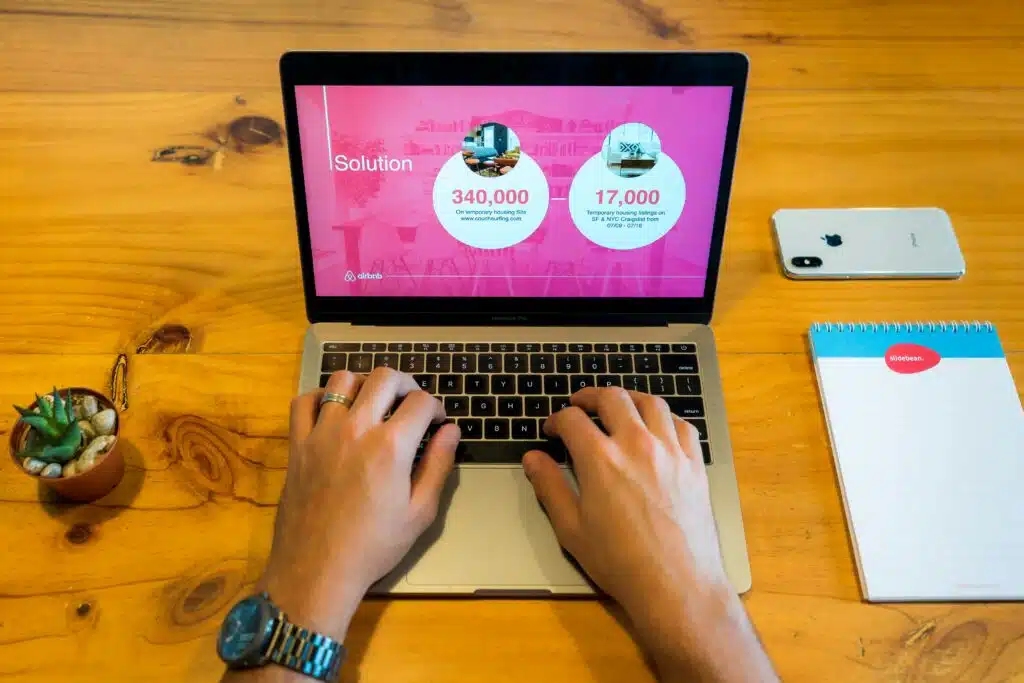
Your voice sets the scene, but your slides bring it to life. Visuals can make or break your presentations, acting as powerful tools to engage, explain, and persuade your audience. The key to effective slides lies not in their complexity, but in their clarity and relevance. Here are some guiding principles for creating visually engaging slides that complement your message and leverage the use of technology to capture your audience’s attention.
Keep It Simple
The most impactful slides are often the simplest. Aim for clean, clutter-free designs that focus on your key message. Use minimal text — ideally no more than six words per line and six lines per slide. This encourages brevity and helps your audience focus on your verbal delivery. The use presentation technology wisely to keep the slide content accessible and engaging.
High-Quality Images and Videos
Incorporate high-resolution images and crisp, impressive videos to make your presentation memorable. Ensure the media you choose is directly relevant to your topic and is of high quality to avoid distractions. Technologies you can use, like VR (Virtual Reality) or AR (Augmented Reality), can augment your presentation and make abstract concepts tangible.
Leverage Color and Fonts Wisely
Choose colors and fonts that enhance readability and mood. A consistent color scheme and legible fonts can significantly impact the audience’s perception and engagement.
Effective Data Visualization
Use graphs and charts to present complex data. Visualizations should be clear and straightforward, utilizing tools like Microsoft PowerPoint or Tableau for crafting impactful graphs.
Consistency is Key
Ensure a consistent design theme across all slides, using templates for uniform colors, fonts, and layouts. This consistency aids in maintaining a professional look and enhancing the presentation flow.
Transition and Animation: Use Sparingly
Transition and animations should be used sparingly to avoid distracting the audience. They should serve to emphasize key points or smoothly move between topics.
Embracing the Future with Emerging Technologies

Understanding and integrating emerging technologies such as virtual reality (VR), augmented reality (AR), and hologram technology can redefine the way we deliver presentations. These technologies that lead the future of the presentation world promise an engaging, interactive presentation experience. For instance, AR technology can be used to augment real-time data onto physical objects, making the presentation immersive.
Choosing the right technology and applying it effectively can help in creating a successful presentation. Software such as Microsoft PowerPoint, Keynote, and tools like Microsoft Teams for virtual presentations, or Radartouch and Myo armband for interacting with your slides, are technologies you can use to deliver an impactful message. Moreover, the use of smartphones, Leap Motion, and other devices enhances technology’s role in presentations, enabling presenters to control slides, animations, or data displays in real-time.
Finally, in the era where the future of the presentation world leans heavily towards virtual presentations and interactive elements, staying updated with the technologies that lead the future — from VR and AR, Leap Motion to hologram technology — is crucial. These tools not only keep the audience engaged but also allow you to share your vision in a vivid, memorable way. Whether you’re presenting online or in person, make your presentation shine by using images, videos, and data visualization smartly while choosing the right technology to truly captivate and communicate with your audience.
When you integrate these principles and technologies into your approach, you can ensure that your presentations are not just seen and heard, but experienced and remembered. Remember, the successful use of technology in presentations can transform how your message is received and understood, setting the stage for a future where presentations are more engaging, interactive, and impactful than ever before.
Preparing for Technical Difficulties

“No plan survives contact with the enemy,” Helmuth von Moltke famously stated, which translates well into the realm of presentations: no presentation survives intact after encountering technical issues… unless you’re prepared. Developing a troubleshooting mindset and equipped with a thorough checklist can dramatically reduce the chances of your presentation being derailed by technical difficulties.
Developing a Troubleshooting Mindset
Adopting a troubleshooting mindset means expecting the unexpected and knowing how to remain calm and think on your feet. Familiarity with your presentation technology is key, allowing you to quickly identify and solve common problems that might arise. Remember, your audience will take cues from you—if you handle technical issues calmly and professionally, they’re more likely to remain engaged.
Checklists for Pre-Presentation Setup
A pre-presentation checklist is your assurance against technical glitches. Here’s a basic outline you might adapt:
- Equipment Check: Verify that your laptop, projector, microphone, and any other devices you’ll use are working correctly.
- Connectivity Test: Ensure you have a stable internet connection if your presentation relies on online content. Check wi-fi signals if applicable.
- Presentation Backup: Always have a backup of your presentation on a USB drive or accessible online storage, like Dropbox or Google Drive.
- Software Check: Confirm that any software needed for your presentation is up-to-date and functioning. This includes your presentation software and any apps for audience interaction.
- Audio-Visual Check: Test audio levels and visual settings in the actual presentation environment, ideally at the same time of day your presentation is scheduled.
- Power Supply: Ensure you have easy access to power outlets and your devices are fully charged or plugged in.
- Preparation for Online Presentation: For virtual presentations, verify the functionality of key presentation tools such as webcams, microphones, and screen sharing features. Testing video conferencing software like Zoom or Microsoft Teams beforehand is crucial.
Creating a custom checklist that matches your specific needs and going through it before every presentation can mitigate the most common technical issues. This preparation ensures a smooth experience, not just for you but also for your audience, by minimizing disruptions and maintaining engagement.
Having walked through essential preparations to safeguard against technological hiccups, let’s next discuss how you can optimize your presentation environment to maximize comfort and engagement.
Advanced Technology Tips

Today, delivering a presentation can be an exhilarating experience thanks to the fusion of traditional methods and new-age technology. Understanding how to seamlessly integrate diverse tools, from classic whiteboards and flip charts to augmented reality (AR) and virtual reality (VR), allows presenters to offer a dynamic, immersive experience. Let’s explore how you can leverage this technology spectrum to its fullest potential to enhance your presentations.
Incorporating Cloud Storage into Your Workflow
Cloud storage platforms like Google Drive, Dropbox, or OneDrive provide safety nets that prevent loss of work and enhance accessibility. These platforms are indispensable for several reasons:
- Accessibility: Access your presentation anywhere, on any device, and deliver a presentation without physical constraints.
- Backup: Using cloud storage ensures your work has a reliable backup, reducing the risk of technical mishaps.
- Collaboration: They promote real-time collaboration, making it a breeze to work in tandem with colleagues regardless of geographical barriers.
Adopting cloud storage is a fundamental step that technology enables, offering a secure and flexible base for your presentation preparations.
Bridging Classic and Emerging Technologies
While it’s essential to embrace emerging tech, it’s equally important to integrate tried-and-true aids such as overhead projectors, whiteboards, and flip charts. These tools offer a tangibility that modern technology can’t replicate, providing a balance that caters to varied audience preferences.
Immersive Experiences with AR and VR
Augmented Reality (AR) and Virtual Reality (VR) are transforming the art of presentation by introducing a layer of immersion that simply wasn’t possible with traditional tools:
- AR for Enhanced Engagement: AR brings interactive, 3D models right into the physical space, allowing audiences to engage with the content in real-time.
- VR for Complete Immersion: VR, on the other hand, creates a fully immersive environment, perfect for simulations or walk-throughs, making complex data or environments more accessible and understandable.
Employing AR and VR requires thoughtful integration, ensuring that the technology complements rather than overpowers the core message of your presentation.
Design Tools to Enhance Visuals
High-quality graphics are essential, and tools such as Canva, Adobe Spark, or PowerPoint’s own Designer feature can help in crafting visuals that resonate with your audience. Keep in mind:
- Design Consistency: Maintain consistency with fonts, colors, and style.
- Simplicity over Clutter: Utilize visuals to underscore your message, not overshadow it.
- High-Resolution Images: Choose quality over quantity, particularly when displaying on large screens or through projectors.
Recording and Revisiting Your Presentation
Recording presentations not only helps in self-evaluation but also in extending your reach through content repurposing. Here’s how you can fully utilize this aspect:
- Self-Review: Identify areas of improvement by watching your recordings.
- Constructive Criticism: Share your recordings with a trusted circle for feedback.
- Second Life as Content: Repurpose recordings as educational content on various digital platforms.
Tools such as OBS Studio or Zoom can assist in creating both high-quality records for professional use and simple recordings for quick reviews.
When you capitalize on both the classic and futuristic tech, your presentations can transcend traditional limits and provide a more enriched and engaging experience. From the tried-and-true whiteboard explanations to transporting your audience to virtual landscapes, these advanced technology tips are designed to take your presentation skills into a new dimension, ensuring you leave a lasting impact.
Final Insights
Every presentation is an opportunity to inspire, inform, and connect. When you implement the strategies and tips outlined in this guide, you’re not just prepared to present; you’re ready to captivate and make a lasting impact.
Now is the time to put these insights into action. Start by revisiting your current presentations and identifying areas for improvement or experimentation. Dive into new technologies or platforms you haven’t yet explored. Most importantly, continue seeking feedback and refining your approach.
For further guidance, consider joining presentation skills workshops, reaching out to professional mentors, or a talent management agency like ours, and even engaging with online communities dedicated to presentation mastery. Remember, the journey to becoming an exceptional presenter is ongoing, and every step you take builds your skills and confidence.
Let’s transform how you communicate. Take the first step today!